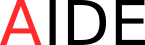PHAT is developed from scratch to create scenarios where simulated humans recreate activities of daily living and with the capability of showing how the AAL system under development is going to be used. Indirectly, PHAT serves as well for requirements elicitation, since it will permit to simulate in advance what kind of scenarios are to be more relevant, what behaviour ought to be expected, and show the result in a real-time 3D animation.
First video: The video shows a patient falling for a step. We can see the patient is head and hand trembling and rigidity, typical symptoms of Parkinson’s patient. Using physics collision the system detects an obstacle and the patient falls. Should the patient fall? What is his equilibrium?
Second video: We took a jME demo to implement multi-listener functionality using virtual Android devices connected with emulators. We can see the little blue ball, it is the audio source and it follows a path around de devices. In the graphic, we can see the intensity level of the sound, and the Android application just prints the current audio intensity value. Each simulated smartphone has its corresponding emulator. We can see how the intensity sensed by each device changes in time depending where the blue ball is placed.
Third video: This video is more complex and shows a common Parkinson's situation where a patient falls and a relative have to go for helping him. This demo includes MASON to control the simulation. We can see the MASON world that includes a representation of the dynamic physics elements of the scenario. MASON console has a inspector tab where you can check the values of attributes of the entities included in the previous window. For example, we can see the current action of the patient: looking at the mirror. Bellow we can find the PHAT world which is a realistic representation of the world thanks to jME. Finally, we can see a graphic which shows the audio level intensity heart by the relative. To inspect the relative attributes we double-click on the relative in the MASON world. We can see the relative is moving to the bathroom to help the patient. Also, note the attenuation of the step sound. It's normal that the relative hears his own steps louder than the patient ones. Finally, the scenario is finished in a satisfactory way.
Fourth video: In the last video, we have the same scenario but in this time the extractor is switched on and it produces a heavy sound. We can see its audio intensity level on the graphic. The patient is in the bathroom and, like in the last video, he falls down. We can see how the falling sound has been mixed with the extractor one and also the voice of the patient asking for help. But, this time, the relative is not able to hear the patient and he goes on with his task. So, 5 minutes after the system will launch a system alarm informing that the patient has been on the floor too much time.