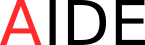22 Jan 2016 » Problems - Update API 19 (Android 4.4.2) Linux/Windows
Problem: Update API 19 (Android 4.4.2) is incorrect. Solutions: Make sure you have images for API 19 installed in your android SDK. It is required to have the IntelAtomx86 image to permit hardware acceleration. Since the Linux console, and with write permissions: $ android This command open windows “Android SDK... more
Problem: Update API 19 (Android 4.4.2) is incorrect. Solutions: Make sure you have images for API 19 installed in your android SDK. It is required to have the IntelAtomx86 image to permit hardware acceleration. Since the Linux console, and with write permissions: $ android This command open windows “Android SDK... more

22 Jan 2016 » Testing the basic install on Windows
To test the installation, the following commands should be recognised. Open console windows (CMD). Execute this command in the console: c:\>java -version c:\>mvn c:\>ant more
To test the installation, the following commands should be recognised. Open console windows (CMD). Execute this command in the console: c:\>java -version c:\>mvn c:\>ant more
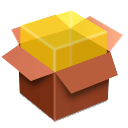
22 Jan 2016 » Environment variable Windows
Unfortunately, the installation of JDK, Maven or Ant is not defined in our machine the relevant variables for each application (JAVA_HOME, ANT_HOME and M2_HOME). Therefore these variables will need to be created manually. After installing all components (Java, Ant, Maven and Android), set environment variables in your machine. In the... more
Unfortunately, the installation of JDK, Maven or Ant is not defined in our machine the relevant variables for each application (JAVA_HOME, ANT_HOME and M2_HOME). Therefore these variables will need to be created manually. After installing all components (Java, Ant, Maven and Android), set environment variables in your machine. In the... more
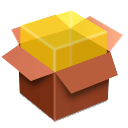
22 Jan 2016 » Install Android Studio in Windows
In order to run simulations that require interacting with Android devices, you need to meet the following requirements: Android SDK (r21.1 or later, latest is best supported) installed, preferably with all platforms, see https://developer.android.com/sdk. If you plan to use Android Studio, you may want to install the SDK together with... more
In order to run simulations that require interacting with Android devices, you need to meet the following requirements: Android SDK (r21.1 or later, latest is best supported) installed, preferably with all platforms, see https://developer.android.com/sdk. If you plan to use Android Studio, you may want to install the SDK together with... more

21 Jan 2016 » Problem - VT Disabled in BIOS
If you encounter the error shown in the following image: It’s necessary from the BIOS of the host machine enable the “virtualization” of CPU. If in the BIOS “virtualization” is Enabled, then is possible to use virtualization and run the simulation with KVM. more
If you encounter the error shown in the following image: It’s necessary from the BIOS of the host machine enable the “virtualization” of CPU. If in the BIOS “virtualization” is Enabled, then is possible to use virtualization and run the simulation with KVM. more
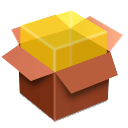
13 Jan 2016 » Problems - Android Studio Installation
When Android Studio is installed on a 64 bit machine, the installer having problems using the file “android-sdk_rXX.X.X-linux”. The error that is displayed on the screen is “Unable to run mksdcard SDK tool”. You need to install 32 bit libraries required by the SDK for certain tasks. Solutions: You need... more
When Android Studio is installed on a 64 bit machine, the installer having problems using the file “android-sdk_rXX.X.X-linux”. The error that is displayed on the screen is “Unable to run mksdcard SDK tool”. You need to install 32 bit libraries required by the SDK for certain tasks. Solutions: You need... more